First Game A Week Game Asteroid Belt
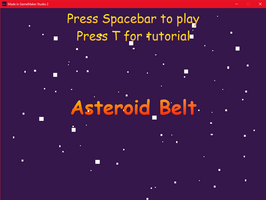
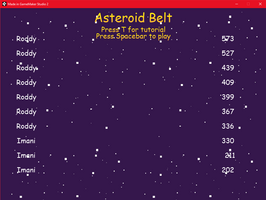



Asteroid Belt Launch
First game for the "Game A Week" challenge:
This is my first game that I have published and I am attempting the "Game A Week" challenge that I found out about while researching how to create games using Game Maker Studio 2. I first heard about the challenge from a video that was highlighting surprising game titles put out by solo indie developers and "Downwell" popped out at me after the video explained that it was a game that was made in a week (at first) because the developer was releasing a game a week in accordance with this challenge. He went back and started putting more effort into the game though once it gained some traction.
My goal with these "Devlogs" is to give an explanation of the thought process behind the game, what I learned, and things I either didn't have time and/or the skill to put in. I am pretty excited about this process because with just this first game I did this week I feel like I learned so much more than I have in my whole 3 months of researching and studying up to this point. I would definitely recommend new developers make a game week to "learn to fail" as many of the videos I have watched talk about.
Asteroid Belt is structured after Seth Coster from Butterscotch Shenanigans' tutorial on building a game like their asteroid space shooter "Roid Rage" from scratch. I am actually pretty happy with the final product as I feel like I learned a lot and actually did the art/animation (sprite work) and I am certainly no artist.
The Pros:
Some things that I think turned out well in this game are movement, sounds, and asteroid spawning/explosion. I learned a lot with is project, especially with scripts as I was trying to write the cleanest code I could. One of programming rules Seth Cost mentioned was if you need to write it twice you should make a variable or script for it. This helped me a great deal with how to keep things concise to the best of my ability. I also learned a great deal with drawing my own sprites and animating them or adding movement. There are a lot of free sprites you can download from sites like opengameart.org and even the Game Maker Studio's marketplace; but I chose to make my own and I'm glad I did because I learned so much from doing so. Game Maker Studio 2 has a pretty good sprite creator that is in the engine itself and that is what I used for everything in this project. Overall, I think the biggest areas I grew in this week is coding in general, script writing, animation, and finalizing a project (simply because I never did this before).
The Grows:
I have learned from different leadership trainings to look at the problem areas as "grows' so that is what I will call them in this series of Devlogs. Some areas I can grow in are everything (lol) but if I had to choose they would be: NPC coding, cleaner code writing, art/animation, and backgrounds/atmosphere creation. NPC coding came to my mind first because I tried to get these space stations in this game to shoot at the nearest asteroids and clear a path so the player controlled ship could respawn after death on top of the space station and have clear area but it was taking too long to figure out. I ended up just coding the spawner object I created to first check if the player was in the area before spawning and wait for the player to leave the area. The space stations do shoot and take out asteroids but not even close to the effectiveness I was shooting for but it adds something different to the game so I left them. Cleaner code is an area I can definitely grow in because I have no coding background and I am using Game Maker Language not Drag n Drop so I can actually learn coding and expand my options. So I am a total newbie to coding in general over the last 3 months. Art/Animation is an area I am not really talented in but for this game's purposes it was functional. I see myself in the future trying to lean on excellent code more than excellent artwork but I still want to be functional so I'll need to learn how to wear this hat as well. Backgrounds/Atmosphere kind of go with my art talents but I also kind of had everything in one "instance' when creating the game and noticed it really late in the week and when I tried to fix it the parallax scrolling was appearing in front of everything besides the player so I ended up just leaving everything in that one instance. Parallax scrolling is a pretty powerful technique though so its definitely worth trying to grow in that area. I wasn't able to link spawning with the parallax scrolling view camera so I ended up just making a bigger game room and putting the red boundaries around the edge and "move wrapping" the movements around the play area so you "warped" to the other side of space if you crossed the boundaries. The original ideas was just to let the ship fly wherever shooting things and picking up coins along the way.
The Conclusion:
I'm pretty happy with how this game turned out overall for being my first game. I learned so much and I am looking forward to next week's project. I may look into entering a game a week game jam that I saw here on itch.io as well but haven't really decided on that yet. Asteroid Belt in my opinion is a success purely because I learned so much from this project and it affirmed that I really love creating games.
Leave a comment
Log in with itch.io to leave a comment.